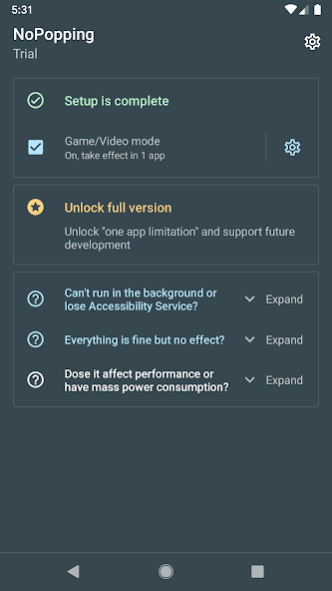NoPopping - Auto DND mode 0.13.3
Free Version
Publisher Description
How do you feel when pop notifications show up if you are watching video or gaming?
If you found these notifications are annoying, you should have to try this app.
Special Note:
NoPopping is implemented by modifying the system Do Not Disturb settings, but many manufacturers may modify the setting and behavior of the do not disturb mode, and NoPopping will not work.
If you are experiencing such a situation, please blame the manufacturer instead of us.
Feature:
• Disable pop notifications (by changing "Do not disturb" settings) when you are in selected apps
Usage:
• Grant the permissions
• Selected the apps you want
• Enjoy!
Permissions:
• "Do Not Disturb" access: Change DND settings
• Accessibility Service (Option 1, available for all devices): Get notified when the current app changes
• Shizuku (Option 2, available for rooted devices): A way provided by Shizuku Manager to achieve the same result as Accessibility Service
About Shizuku:
Shizuku is a technology developed by us and open sourced. See https://github.com/RikkaApps/Shizuku for details.
About NoPopping - Auto DND mode
NoPopping - Auto DND mode is a free app for Android published in the System Maintenance list of apps, part of System Utilities.
The company that develops NoPopping - Auto DND mode is Xingchen & Rikka. The latest version released by its developer is 0.13.3.
To install NoPopping - Auto DND mode on your Android device, just click the green Continue To App button above to start the installation process. The app is listed on our website since 2021-05-27 and was downloaded 4 times. We have already checked if the download link is safe, however for your own protection we recommend that you scan the downloaded app with your antivirus. Your antivirus may detect the NoPopping - Auto DND mode as malware as malware if the download link to rikka.nopeeking is broken.
How to install NoPopping - Auto DND mode on your Android device:
- Click on the Continue To App button on our website. This will redirect you to Google Play.
- Once the NoPopping - Auto DND mode is shown in the Google Play listing of your Android device, you can start its download and installation. Tap on the Install button located below the search bar and to the right of the app icon.
- A pop-up window with the permissions required by NoPopping - Auto DND mode will be shown. Click on Accept to continue the process.
- NoPopping - Auto DND mode will be downloaded onto your device, displaying a progress. Once the download completes, the installation will start and you'll get a notification after the installation is finished.